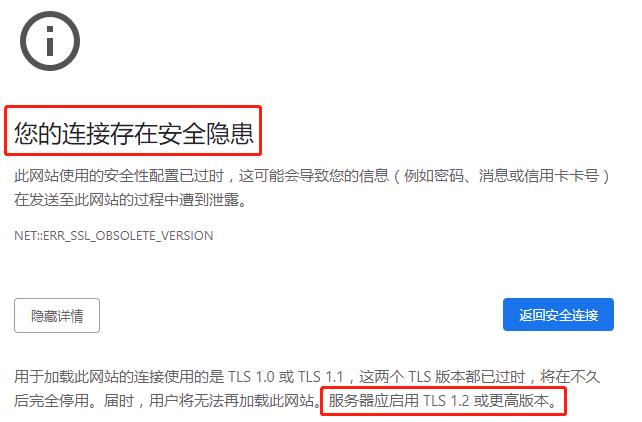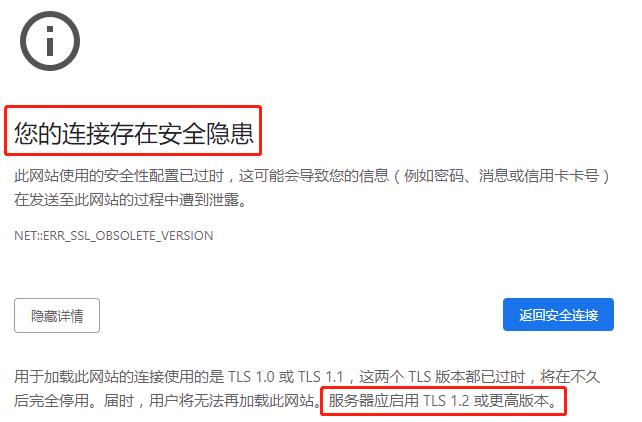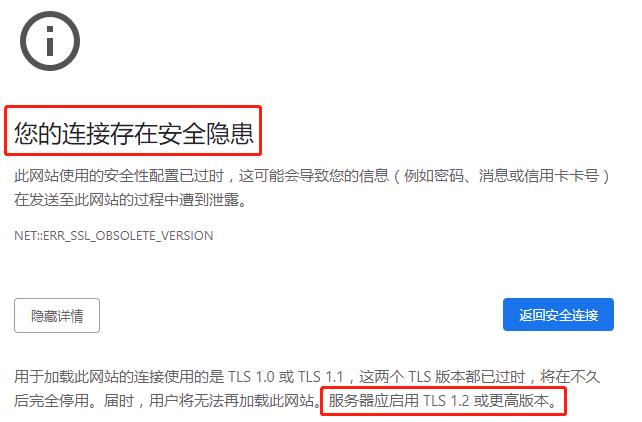
您的连接存在安全隐患
此网站使用的安全性配置已过时,这可能会导致您的信息(例如密码、消息或信用卡卡号)在发送至此网站的过程中遭到泄露。
NET::ERR_SSL_OBSOLETE_VERSION
用于加载此网站的连接使用的是 TLS 1.0 或 TLS 1.1,这两个 TLS 版本都已过时,将在不久后完全停用。届时,用户将无法再加载此网站。服务器应启用 TLS 1.2 或更高版本。
继续前往www.facaicms.com(不安全)
怎么解决呢?
开始->运行->输入 PowerShell
复制这段代码粘入弹出的dos窗口内
# Enables TLS 1.2 on windows Server 2008 R2 and Windows 7
# These keys do not exist so they need to be created prior to setting values.
md "HKLM:SYSTEMCurrentControlSetControlSecurityProvidersSCHANNELProtocolsTLS 1.2"
md "HKLM:SYSTEMCurrentControlSetControlSecurityProvidersSCHANNELProtocolsTLS 1.2Server"
md "HKLM:SYSTEMCurrentControlSetControlSecurityProvidersSCHANNELProtocolsTLS 1.2Client"
# Enable TLS 1.2 for client and server SCHANNEL communications
new-itemproperty -path "HKLM:SYSTEMCurrentControlSetControlSecurityProvidersSCHANNELProtocolsTLS 1.2Server" -name "Enabled" -value 1 -PropertyType "DWord"
new-itemproperty -path "HKLM:SYSTEMCurrentControlSetControlSecurityProvidersSCHANNELProtocolsTLS 1.2Server" -name "DisabledByDefault" -value 0 -PropertyType "DWord"
new-itemproperty -path "HKLM:SYSTEMCurrentControlSetControlSecurityProvidersSCHANNELProtocolsTLS 1.2Client" -name "Enabled" -value 1 -PropertyType "DWord"
new-itemproperty -path "HKLM:SYSTEMCurrentControlSetControlSecurityProvidersSCHANNELProtocolsTLS 1.2Client" -name "DisabledByDefault" -value 0 -PropertyType "DWord"
# Disable SSL 2.0 (PCI Compliance)
md "HKLM:SYSTEMCurrentControlSetControlSecurityProvidersSCHANNELProtocolsSSL 2.0Server"
new-itemproperty -path "HKLM:SYSTEMCurrentControlSetControlSecurityProvidersSCHANNELProtocolsSSL 2.0Server" -name Enabled -value 0 -PropertyType "DWord"
# Enables TLS 1.2 on Windows Server 2008 R2 and Windows 7 # These keys do not exist so they need to be created prior to setting values. md "HKLM:SYSTEMCurrentControlSetControlSecurityProvidersSCHANNELProtocolsTLS 1.2" md "HKLM:SYSTEMCurrentControlSetControlSecurityProvidersSCHANNELProtocolsTLS 1.2Server" md "HKLM:SYSTEMCurrentControlSetControlSecurityProvidersSCHANNELProtocolsTLS 1.2Client" # Enable TLS 1.2 for client and server SCHANNEL communications new-itemproperty -path "HKLM:SYSTEMCurrentControlSetControlSecurityProvidersSCHANNELProtocolsTLS 1.2Server" -name "Enabled" -value 1 -PropertyType "DWord" new-itemproperty -path "HKLM:SYSTEMCurrentControlSetControlSecurityProvidersSCHANNELProtocolsTLS 1.2Server" -name "DisabledByDefault" -value 0 -PropertyType "DWord" new-itemproperty -path "HKLM:SYSTEMCurrentControlSetControlSecurityProvidersSCHANNELProtocolsTLS 1.2Client" -name "Enabled" -value 1 -PropertyType "DWord" new-itemproperty -path "HKLM:SYSTEMCurrentControlSetControlSecurityProvidersSCHANNELProtocolsTLS 1.2Client" -name "DisabledByDefault" -value 0 -PropertyType "DWord" # Disable SSL 2.0 (PCI Compliance) md "HKLM:SYSTEMCurrentControlSetControlSecurityProvidersSCHANNELProtocolsSSL 2.0Server" new-itemproperty -path "HKLM:SYSTEMCurrentControlSetControlSecurityProvidersSCHANNELProtocolsSSL 2.0Server" -name Enabled -value 0 -PropertyType "DWord"
然后重启服务器就可以了。
此办法同样可以解决微信小程序要求的TLS版本必须大于等于1.2的问题(windows2008服务器)